Remote live captioning with 1Fuzion

Dr Brian Murphy, Director of Access, Digital and Distributed Learning, Ulster University
Remote live captioning with a twist
Dr Brian Murphy of Ulster University is speaking to an audience of young deaf people in Belfast. A steno captioner is listening in from southern Ireland. As he speaks, his words appear on the large screen behind him, yellow text smoothly streaming across a black box, one word at a time. The event is Getting AHEAD: University for Deaf Young People. The captioning is 1Fuzion – a world first.
The Getting AHEAD event was for deaf young people and their parents. It provided them with an excellent opportunity to hear from deaf students who are already in University, from lecturers who teach deaf students and from support services. They had an opportunity to discuss fears and barriers to University, both real and perceived.
We were delighted to take part in this event, delivering access to English from a deaf-led company to our young deaf peers. Our director, Tina, is an alumna of Ulster University, graduating with BA Honours Business Studies with Japanese – so she was all smiles 🙂
What is 1Fuzion?
Traditionally, live captioning a public event means setting up a separate large screen to show the streaming text, and often a second projector as the first projector would be used to show PowerPoint slides.
Using 1Fuzion means you only need one large screen to show both remote live captioning and PowerPoint slides or video. This translates into a much easier set-up for you at conferences, events, and meetings. You only need to set up one large screen, one projector, and one laptop for the remote captioner.
This also means a better viewing experience for deaf delegates, as there is only one screen to look at – you won’t miss any slides and you won’t miss any captions. The captions are still the traditional 121 quality, streaming to you in 1 second, at up to 350 words per minute from an experienced stenographer.
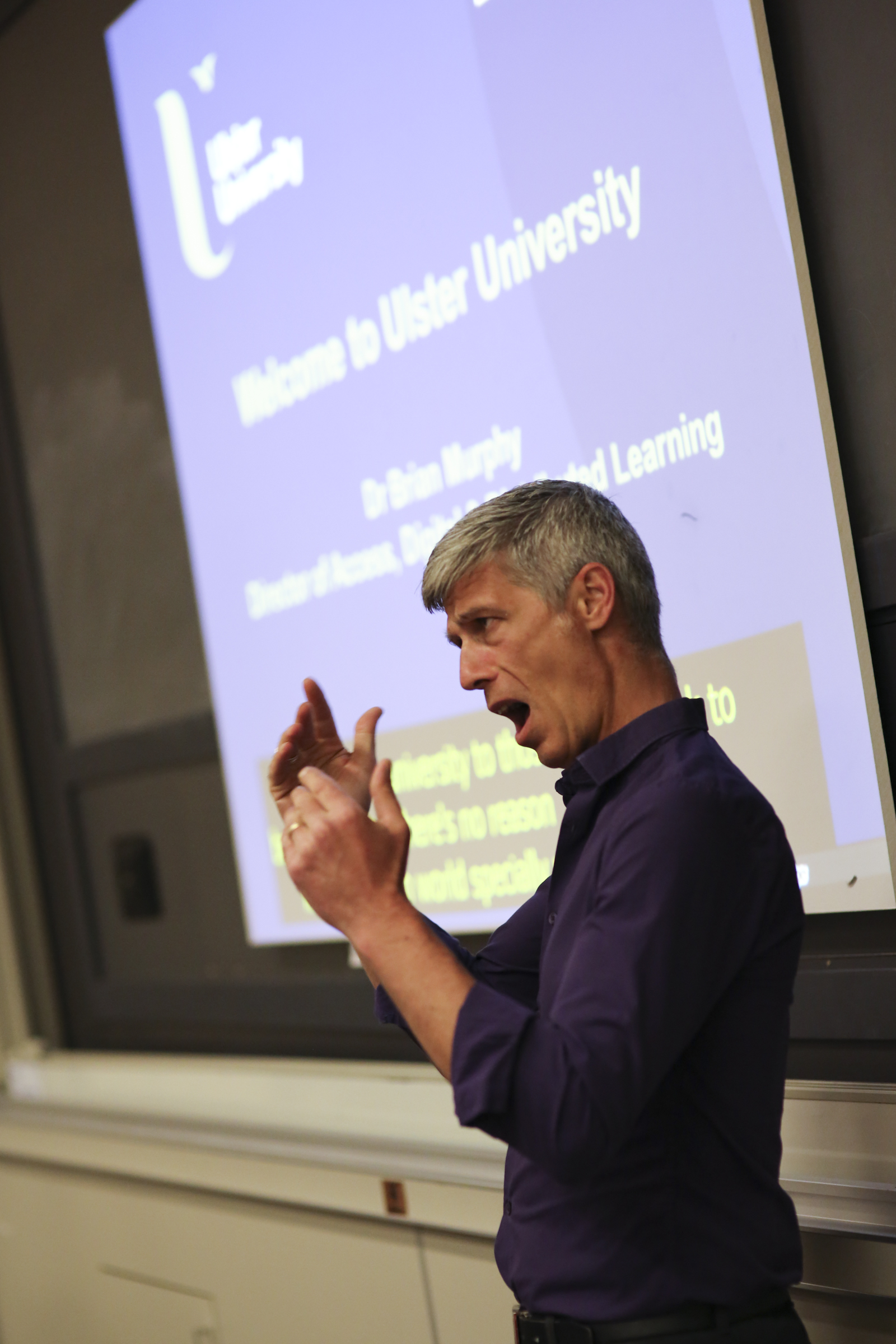
A sign language interpreter and 1Fuzion remote live captioning working together for full access
How do I access 1Fuzion?
You simply download a one-time file onto your laptop, log in with your event number, then choose how and where you would like your captions to be displayed. If you decide to change how the live captioning looks on your screen, you can do this on the fly. It takes just 2 minutes to set it all up. It really is as easy as that.
Our captioning platform is truly innovative. No other captioning platform is able to offer remote live captioning on top of visual material on the same screen. We are very excited to be able to offer this to our clients as a complimentary feature of our remote live captioning service. 1Fuzion works with our remote electronic notetaking service as well.
To book 1Fuzion, simply let us know when you are booking your remote live captioning session, that you would like captions on top of your PowerPoint slides or YouTube video. We’ll send instructions on setting up with your 1Fuzion log in details.
Is there any more magic? 🙂
Yes! Our captioning platform offers multichannel delivery. This means that the basic text stream link is still available for our consumers and will function as always – so we can caption to YouTube, send Tweets, you can read on any device at the same time as 1Fuzion streams to your PowerPoint slides, and use the chat box and colored speaker ID built into our captioning platform!! Don’t forget – we can deliver remote live captions in over 21 languages. We have it all covered!
Which languages do you caption?
Chinese, Croatian, Czech, Danish, Dutch, English, Finnish, French, German, Greek, Hebrew, Icelandic, Italian, Japanese, Norwegian, Polish, Portuguese, Russian, Spanish, Swedish, Turkish.
How do I book live captioning with 1Fuzion?
Contact us at bookings@121captions.com for more information, a free demonstration, or to book. We look forward to hearing from you!



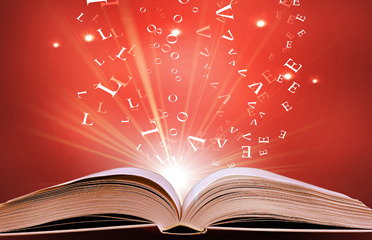




Leave a Reply
Want to join the discussion?Feel free to contribute!