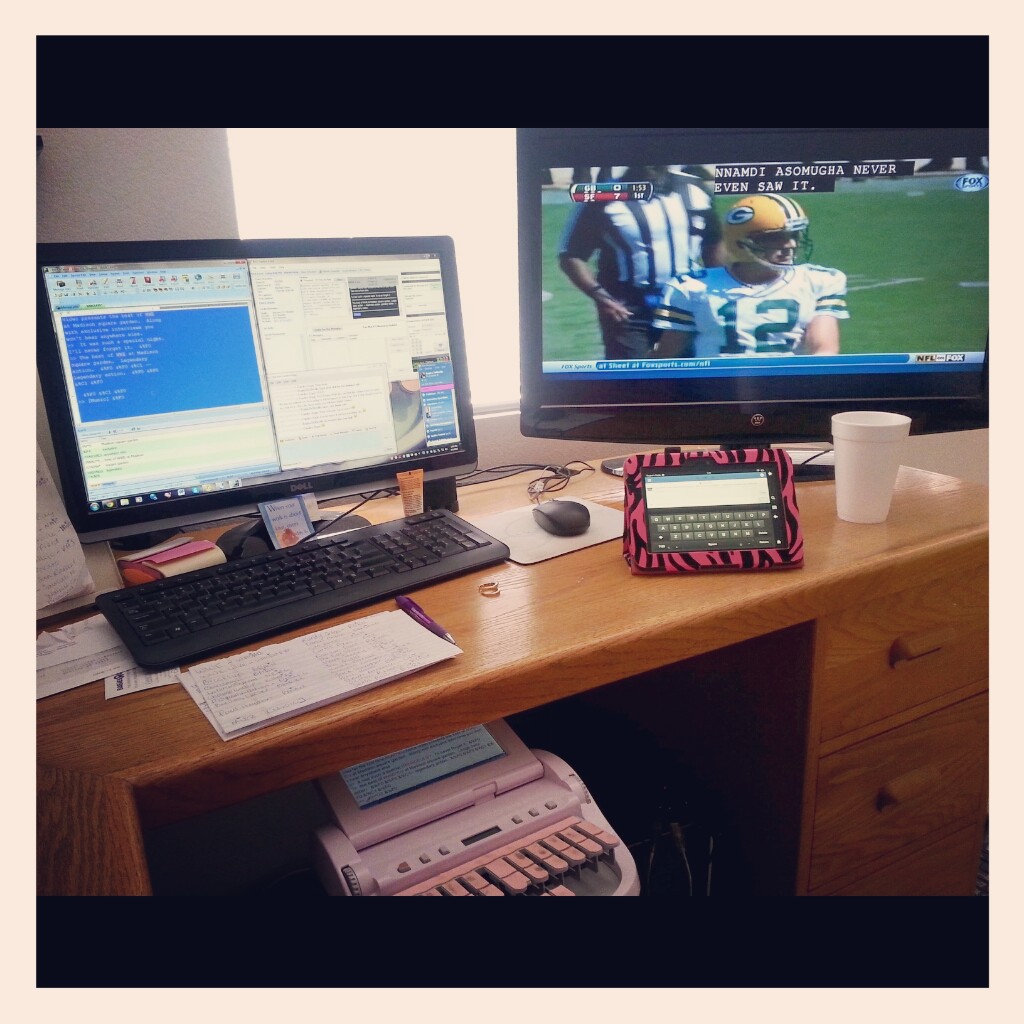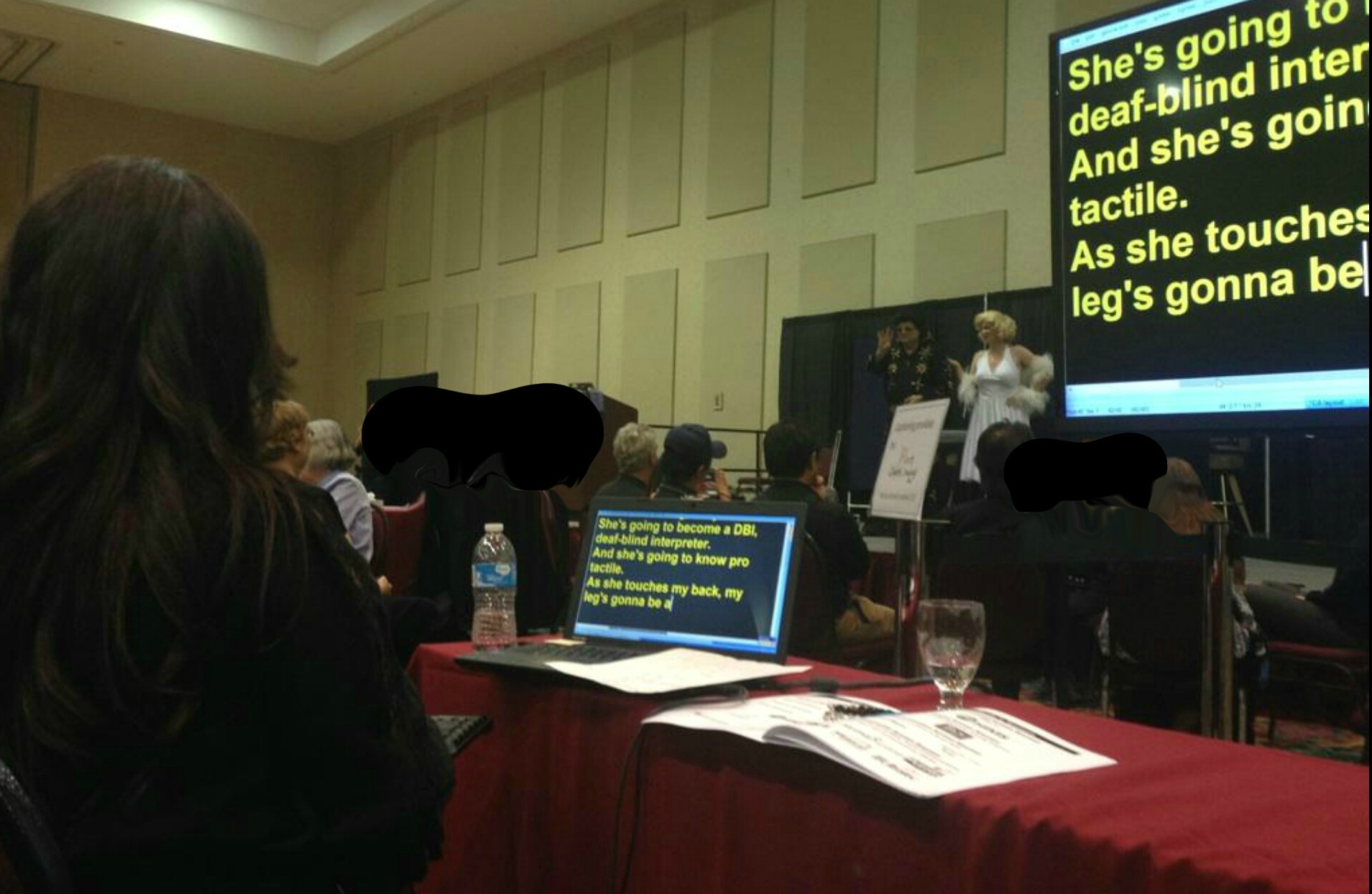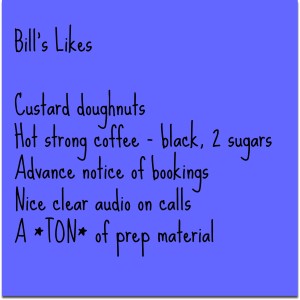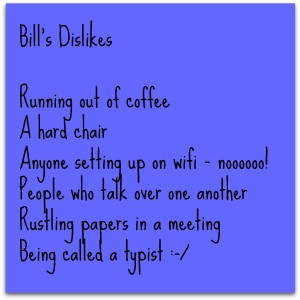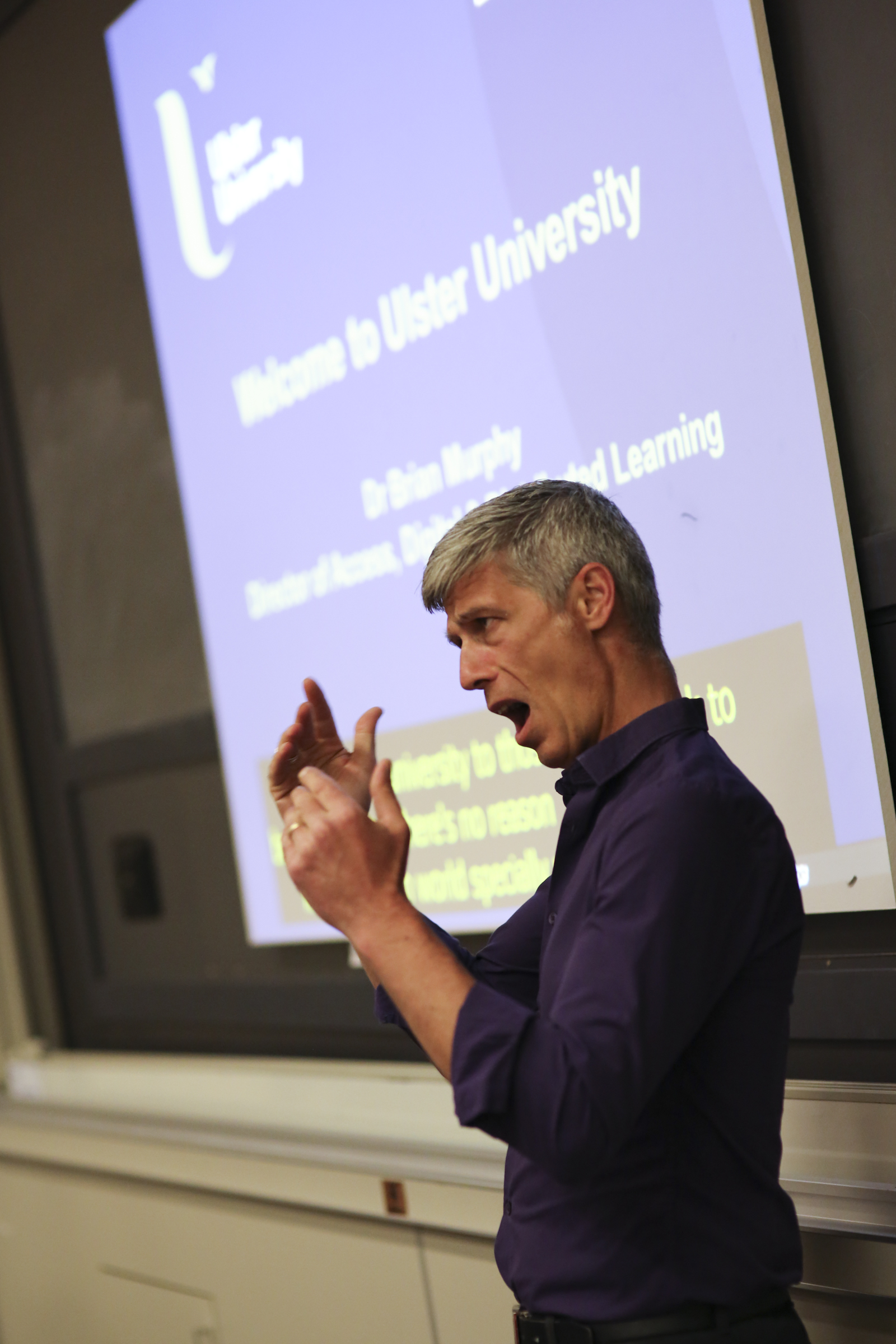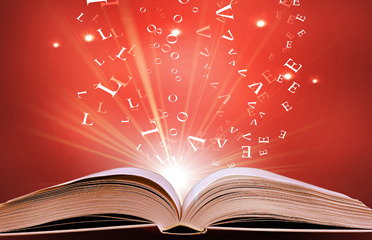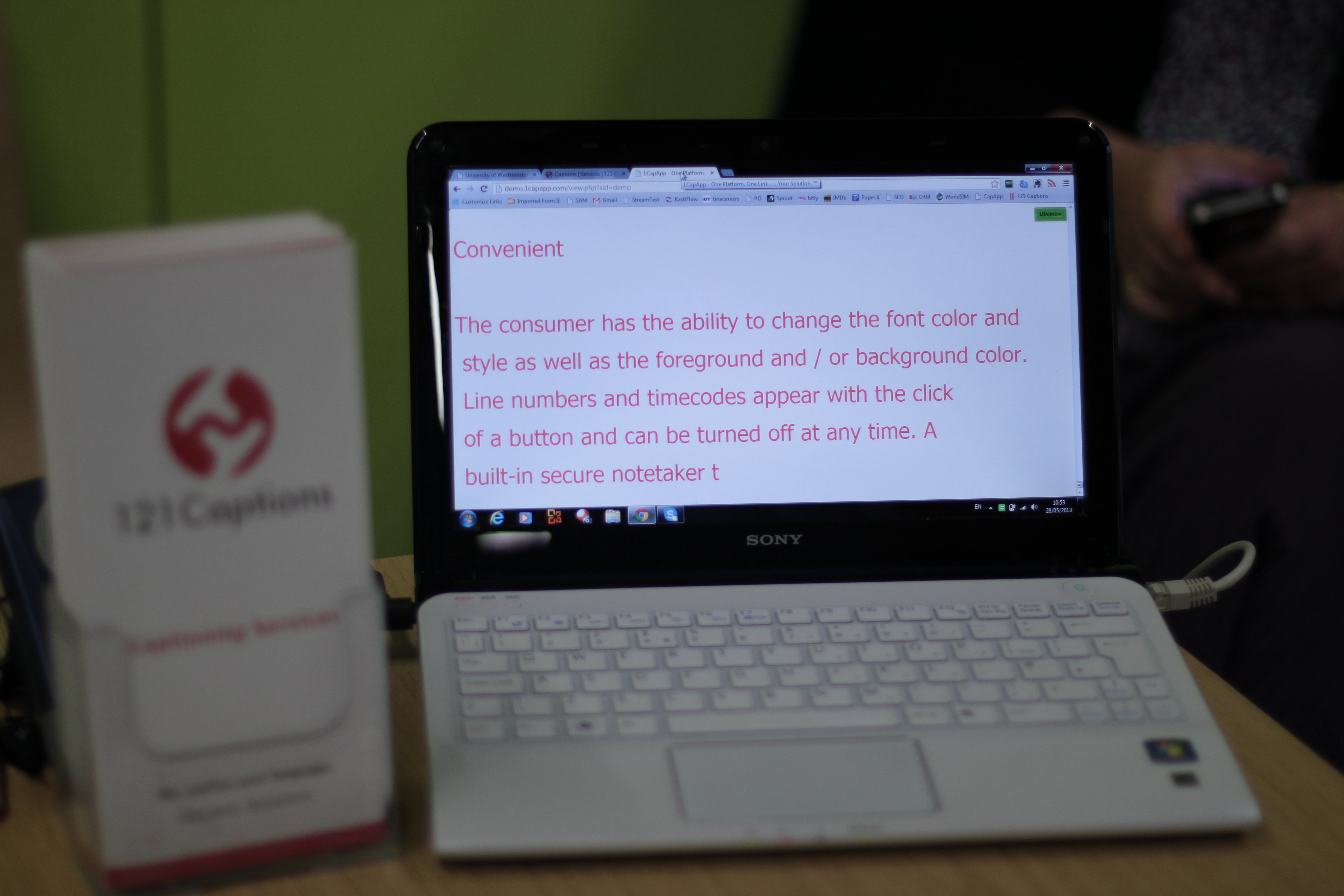We were a sponsor of Deaf Unity’s Deaf Learners 2013 Conference today. It was great to meet students and those interested in facilitating access to education for deaf learners with captioning and subtitling services.
We caught up with Rachel from Deaf Umbrella .. a tough feat, since both our schedules are so full and we’ve been trying to meet up for ages! We got to talking about the amazing Hearing Dogs and she roared with laughter when she heard the story of Smudge helping himself to the chocolate display while Jeanette was super busy lipreading the shop assistant 🙂
One of the sponsors, SignVideo, had their stall next to us – did you know they have classy new videophones and that you can use a laptop, mobile phone or tablet to access their sign video relay interpreting services? Technology is really opening up new opportunities for learning and work to sign language users.

Sign video relay interpreting
Our partner Positive Signs brought their expertise in delivering apprenticeship opportunities for deaf people in London. There was certainly a lot of interest! We hope to see more deaf learners take advantage of the fabulous opportunities offered through Positive Signs. The apprenticeships are offered with 121 Captions’ remote captioning and subtitling services. Think about what it feels like to be the only deaf person in the room at a prestigious city firm, and you have an interpreter next to you. Now think how it would feel to have instead, no interpreter next to you, but an iPad with an almost instant word-for-word translation of what is being said. It feels so liberating!

Deaf Apprenticeships
We were demonstrating our remote captioning and subtitling technology and today we decided to have red text on a white background – it was much easier on the eye than the traditional black or yellow text. You can change the colours of the captions to suit your viewer, as well as the background. If you would like to book a live demonstration, contact us.
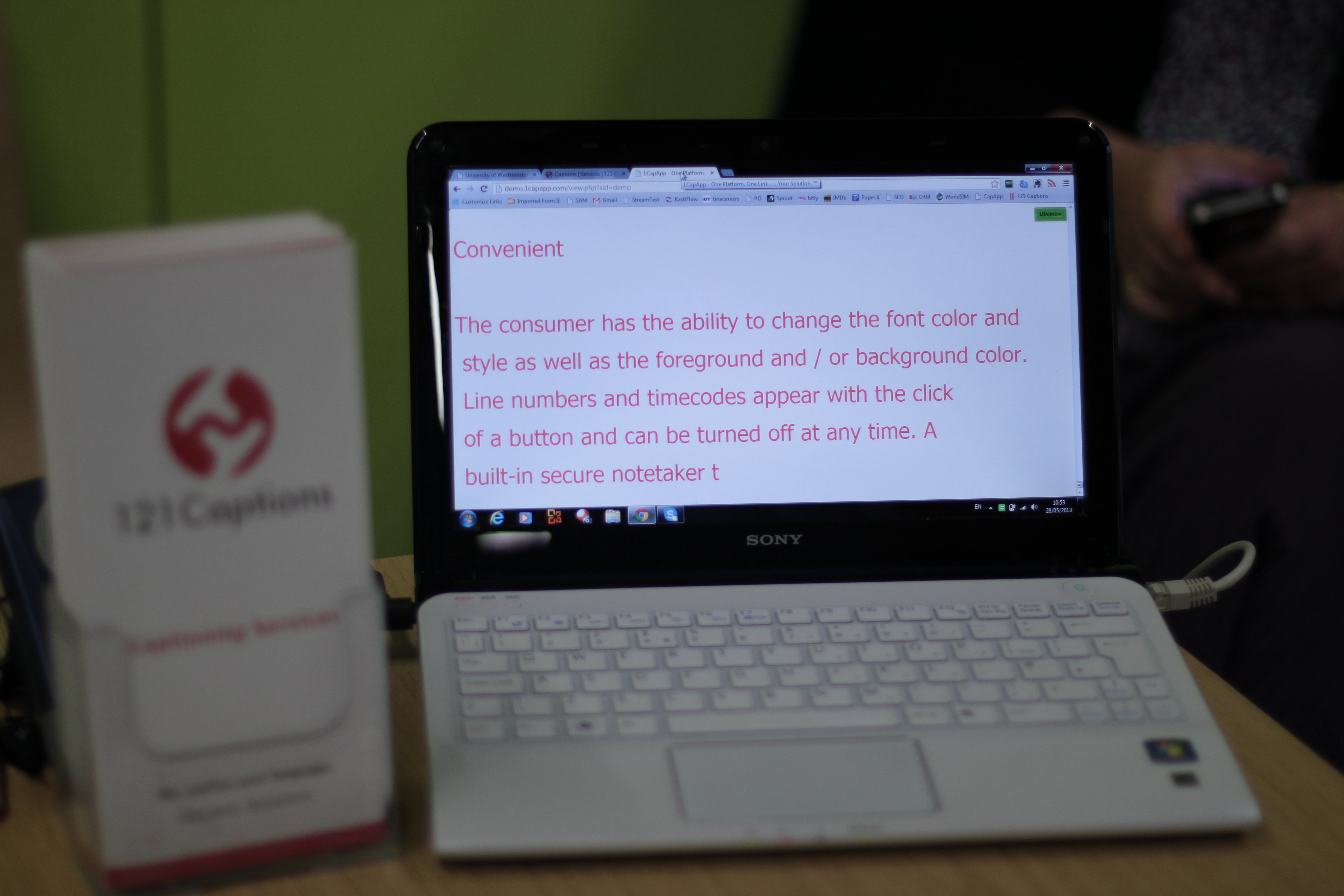
Remote captioning and subtitling services suit everyone
As usually happens at such events, the service providers rallied together and we worked as a team to offer the delegates a successful event. James from SignVideo was our honorary IT expert 😉 and helped us to figure out the venue’s ethernet. We did not have full communication support available for hard of hearing and deafened people, so the team of sponsors thought on their feet, pulled together, and instantly provided us with a volunteer lip speaker – so a huge thank you, you were marvellous *claps wildly*. A huge thank you is also due to Nadine who was our BSL interpreter – she stepped in and interpreted into Sign Supported English. Nadine is amazing, she can listen to Arabic and translate into British Sign Language – we can’t wait to test her skills. We loved how the communication support providers pulled together to support one another today. Deaf unity at its best!

The 121 Captions captioning and subtitling team
On today’s agenda were …
David Chater, Department of Education spoke about breaking educational barriers and providing deaf people with access to information, resources and support that leads to sustainable achievements.
Liz Sayce OBE, Chief Executive Disability Rights UK talked about breaking work barriers and providing deaf people with employment support to find and keep jobs. She is working towards a world where everyone can get into gainful employment.
Asif Iqbal MBE spoke about his leadership journey and how he loves getting involved with community projects, supporting and empowering deaf people. I had a quick chat with him over lunch about Harrow Asian Deaf club of which he is President – it’s great to see some deaf awareness-raising in west London.
Rob Wilks, Deaf Lawyer and head of RAD Law centre spoke about equality for deaf learners and why the law is failing them. It has taken me years to get to meet him – finally! – as we used to write on each others blogs but I was in London and he was far far away in misty Wales!
There were four workshops facilitated by experts;
Jane Cordell, former deaf diplomat in the Foreign Office – As always, Jane spoke eloquently and emotionally about deaf equality in employment and education, and how to overcome barriers with confidence. *Just ignore all those negative thoughts!* – good advice, Jane! We were privileged to see for ourselves how she got so far in the Foreign Office and broke the glass ceiling for deaf people (we’re so proud of you!).
Penny Beschizza, Teacher of the Deaf and Dr Marian Grimes, Head of Centre for Deaf Education, City Lit talked about the need for good communication support for deaf learners.
Gary Morgan, professor of Linguistics at University College London told us about the linguistic needs of deaf learners in education – a fascinating insight into statistics and his personal stories.
John Hay, Deaf historian talked about deaf history & education.
Deaf Unity hopes to inspire change and empower the next generation of deaf learners through role models, networking and technology. We had some great role models on the day from deaf people who were able to give the benefit of their experience to others in the spirit of sharing. Deaf people working together can empower each other now, and in the future.
To find out more about our captioning and subtitling services, led by an ace deaf team, contact us.