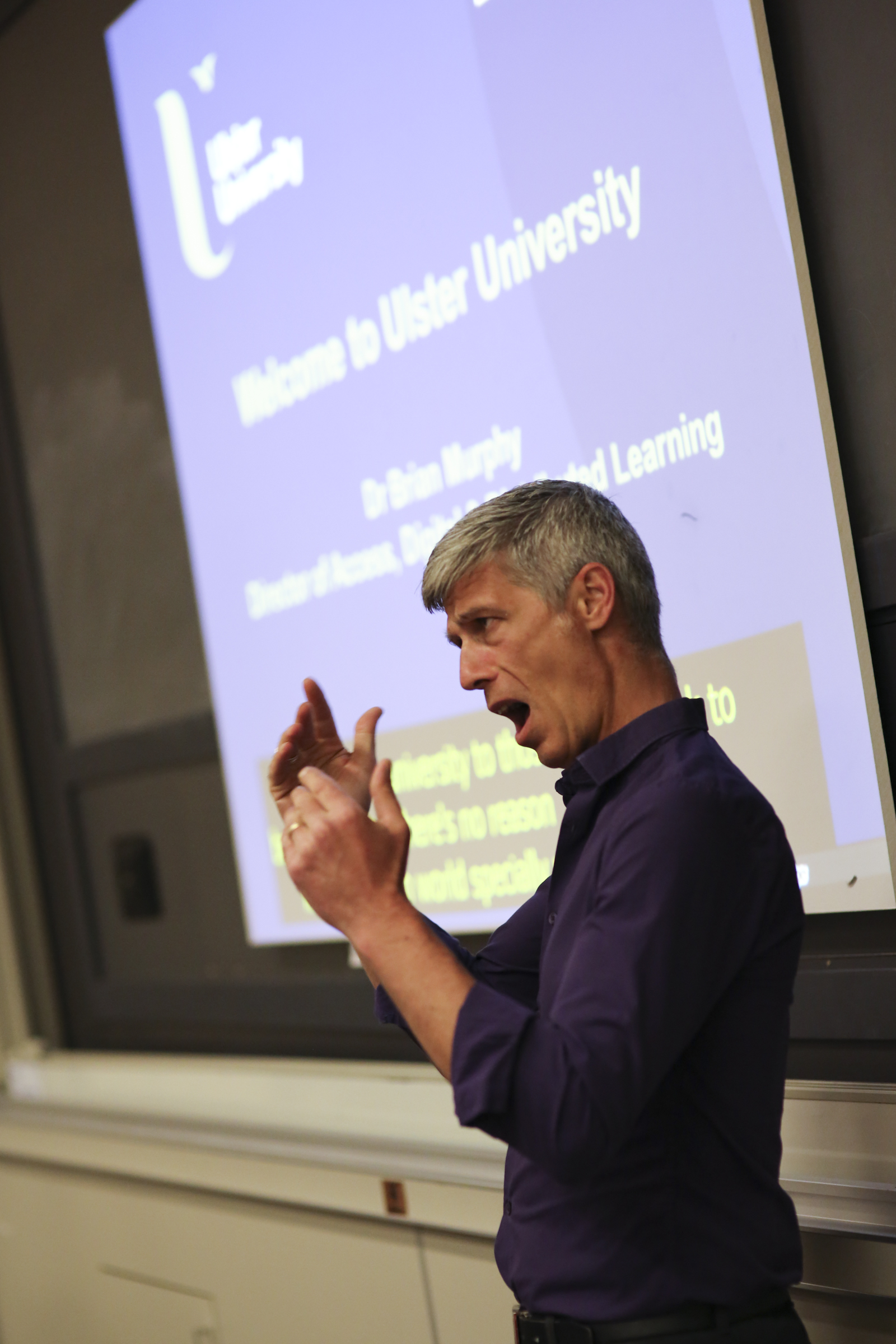5 reasons your accessible events are harder work than they need be
Make your events accessible
Events take a lot of work. So why make them harder than they need be? Here are 5 reasons your events might be more challenging than necessary, for both you and your delegates:
-
You’re wasting money
So, you need to stream PowerPoint presentations and videos, but you also need to provide captions to make your event accessible for deaf attendees and those with English as a second language. That means hiring two large screens at considerable cost, right?
Not necessarily…
If you’re using 121 Captions, we can stream the captions on top of any slides or films you’re showing. That’s because we use 1Fuzion as our captioning software.
That means you can ditch the expense of a second large screen.

-
You’re not helping your delegates
I speak from experience when I tell you that trying to watch a video on one screen and captions on another is headache-inducing. It’s frustrating too – you can guarantee that when I’m reading the captions everyone else in the room is laughing at something amazing that’s happened in the film, or if I’m watching the video I miss something important said during the voiceover.
If you’re captioning your event it’s because you’re forward-thinking enough to recognise that some people attending need it, in order to fully ‘hear’ and understand what the event is about. Knowing that, you’re not really offering them the service they deserve if you expect them to spend the day swivelling their eyes or head from side to side. Try 1Fuzion with 121 Captions and notice the difference in the feedback from your delegates.
-
You’re not in control
With the 1Fuzion platform we use for captioning you’re in control of how the captions look. So you can choose where on the films or slides your captioning box appears, and you can also control the font, colours, and speed of text streaming. That means you can be sure the captions are as slick as the rest of your presentation.
-
You’re at the mercy of flaky Wi-Fi
With the latest updates to 1Fuzion it’s now possible to stream captions across slides and videos even when the Wi-Fi at the venue is poor or non-existent. Your on-site captioner can set up an ad hoc Wi-Fi spot to use 1Fuzion. And, as a bonus, all your delegates will be able to use that Wi-Fi hotspot as well during the event.
-
You’re limiting yourself
Why limit yourself just to English captions when you can have automatic translations into most other languages? Whether your audience consists of international high-flyers, or you are providing information to attendees who struggle to understand spoken English, you can schedule captions in multiple languages. Try it, and make your event multi-nationally accessible.
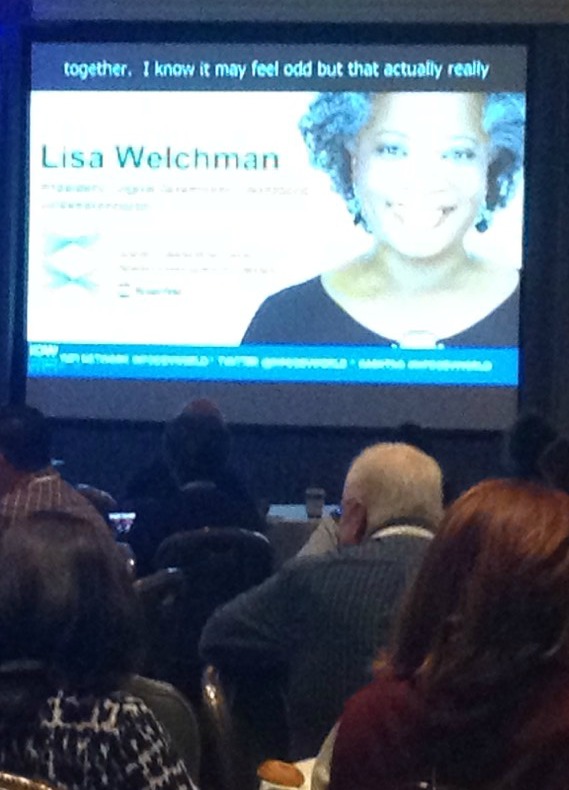
Captioning technologies are not all the same. To find out more about how 121 Captions and 1Fuzion can give your delegates the best captioning service, contact us.
Lisa Caldwell works freelance as an accredited Phonak Roger Pen trainer with Credo Communications.
You can catch up with her at credocommunications@gmail.com