Speech to text reporter & palantypist services
What does a speech to text reporter or palantypist do?
You might remember how a court reporter will use a shorthand machine in the courtroom. The court reporter is also known as a speech to text reporter (STTR) or a palantypist, who writes down everything that is heard. Many STTRs started their careers as court reporters – these communication support professionals specialise in working for deaf people.
The short hand machine enables the STTR to write at the speed of someone speaking, at over 180 words per minute with a minimum 98% accuracy. This correlates to one error in four pages. Some very experienced STTRs can write up to 300 words per minute. The STTR can give extra information such as [phone ringing] or [applause], to keep the deaf reader informed of what is happening. The font type, size and colour, and background colour, can be changed to suit the viewer.
How does speech to text work?
Several keys are pressed at once to generate whole words and phrases. The short hand machine or keyboard is linked to a laptop which has software that converts the shorthand syllables into a written language such as English, so that someone can read the words from the laptop screen. The text can be projected onto a larger screen for a wider audience, or relayed over the internet.
The palantypist adds words to a dictionary in their software, so they build up expertise in the areas they are working in. One of our STTRs has worked for many years in the shipping industry, with all the specialised vocabulary stored in her laptop. Having this pre-programmed vocabulary helps the communication support professional to match syllable clusters to written forms, and write a word much faster. Errors can occur when a STTR mishears a word or where the meaning requires clarification by what is said next. Speech to text is also used for subtitling and closed captions in television broadcasts or webcasts.
Is speech to text the same around the world?
In the UK there are two types of keyboard used by a speech to text reporter; palantype and stenotype. Palantype is British, stenotype is American. The output text appears on the screen in a slightly different way. Different keyboards are used in other countries, such as the veyboard in Europe. The software also varies from country to country.
The British term for a speech to text reporter is palantypist. The American term for a speech to text reporter is ‘CART’ – Communication Access Real-time Translation. CART is also called open-captioning, real-time stenography, or real-time captioning.
Qualifications of the communication support professional
In the UK, many STTRs are members of NRCPD, the National Registers of Communication Professionals working with Deaf and Deafblind People. This means they are deemed to have reached the minimum standard of 180 words per minute. NRCPD registration also means they have a duty to safeguard their client, and the client has an avenue of redress in the event of a complaint.
In the USA, CART writers are members of NCRA, National Court Reporters Association. The NCRA has seven levels of qualifications;
Registered Professional Reporter (RPR) Written knowledge test, Literary at 180 wpm, Jury Charge at 200 wpm, and Testimony/Q&A at 225 wpm. After dictation, 75 minutes is given to transcribe notes from each leg with 95% accuracy.
Registered Merit Reporter (RMR) For advanced-level court reporters. Written knowledge test, Literary at 200 wpm, Jury Charge at 240 wpm, and Testimony/Q&A at 260 wpm. After dictation, 75 minutes is given to transcribe notes from each leg with 95% accuracy.
Registered Diplomate Reporter (RDR) Written knowledge test. The RDR is the highest level of certification available to court reporters.
Certified Realtime Captioner (CRC) Captioning training to transition to the realtime captioning field. Written exam and Literary at 180wpm.
Certified Realtime Reporter (CRR) Two-voice testimony at 200 wpm at 96% accuracy.
Certified Broadcast Captioner (CBC) Written test and ability to produce an accurate, simultaneous translation and display of broadcasts using realtime translation software of Literary matter at 180 wpm.
Certified CART Provider (CCP) Written test and five minutes Literary at 96% accuracy 180 wpm.
Remote speech to text
Speech to text technology has moved into the 21st century. A speech to text reporter can be anywhere in the world, and send live text or captions over the internet to the viewer. This is called “remote speech to text” or “remote captions” when streamed on top of an image. Realtime text is streamed to your PC, laptop, iPad, tablet, iPhone, Android, Blackberry, e-reader, or Google Glass. Your meetings and events can be captioned for you where ever you are.
To book remote speech to text, simply email us. We will email you a link which you click to open a new window for the captions. Your link can be private and password protected, or open to the public. You can ask for your live captions to be streamed on top of your Powerpoint presentation, YouTube video, or on your webpage.
Our team love remote speech to text because it means there is no speech to text reporter in the room with us – it’s just us and our colleagues. You can book a remote writer any time of the day, and at short notice. All you need is an internet connection and a microphone to give sound to the writer. This service can be booked for a minimum time of one hour, then in 15 minute blocks. Our writers have over 20 years of international experience, can write in over 16 languages, and they can understand deaf voices, so they are able to write what everybody says. Your transcript is automatically sent to you when your event ends.
To find out more or to book a speech to text reporter
To find out more about our expert speech to text services for deaf people, contact us.



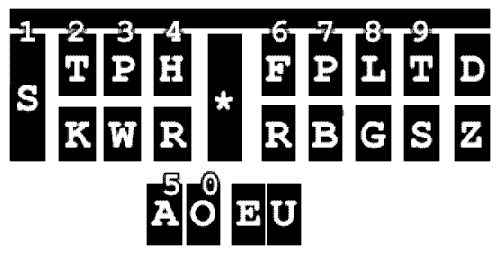
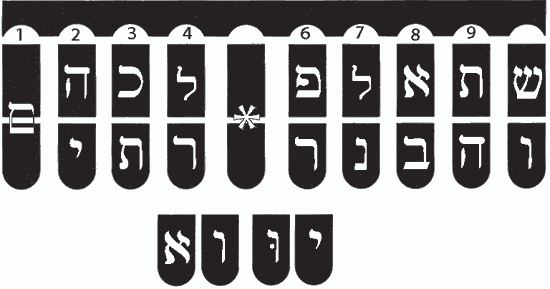




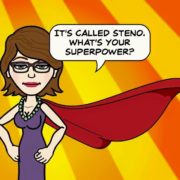
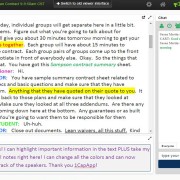




Leave a Reply
Want to join the discussion?Feel free to contribute!