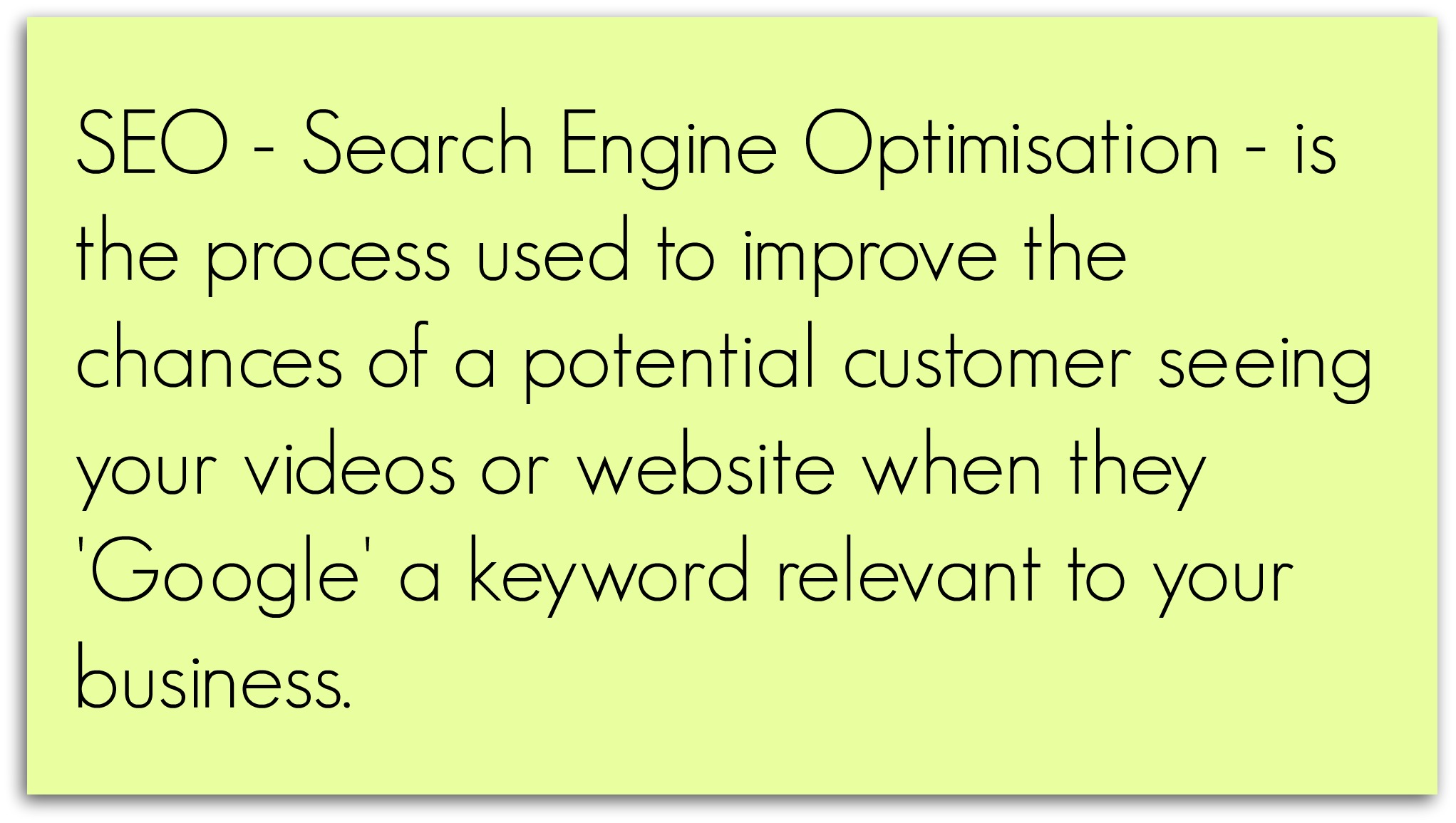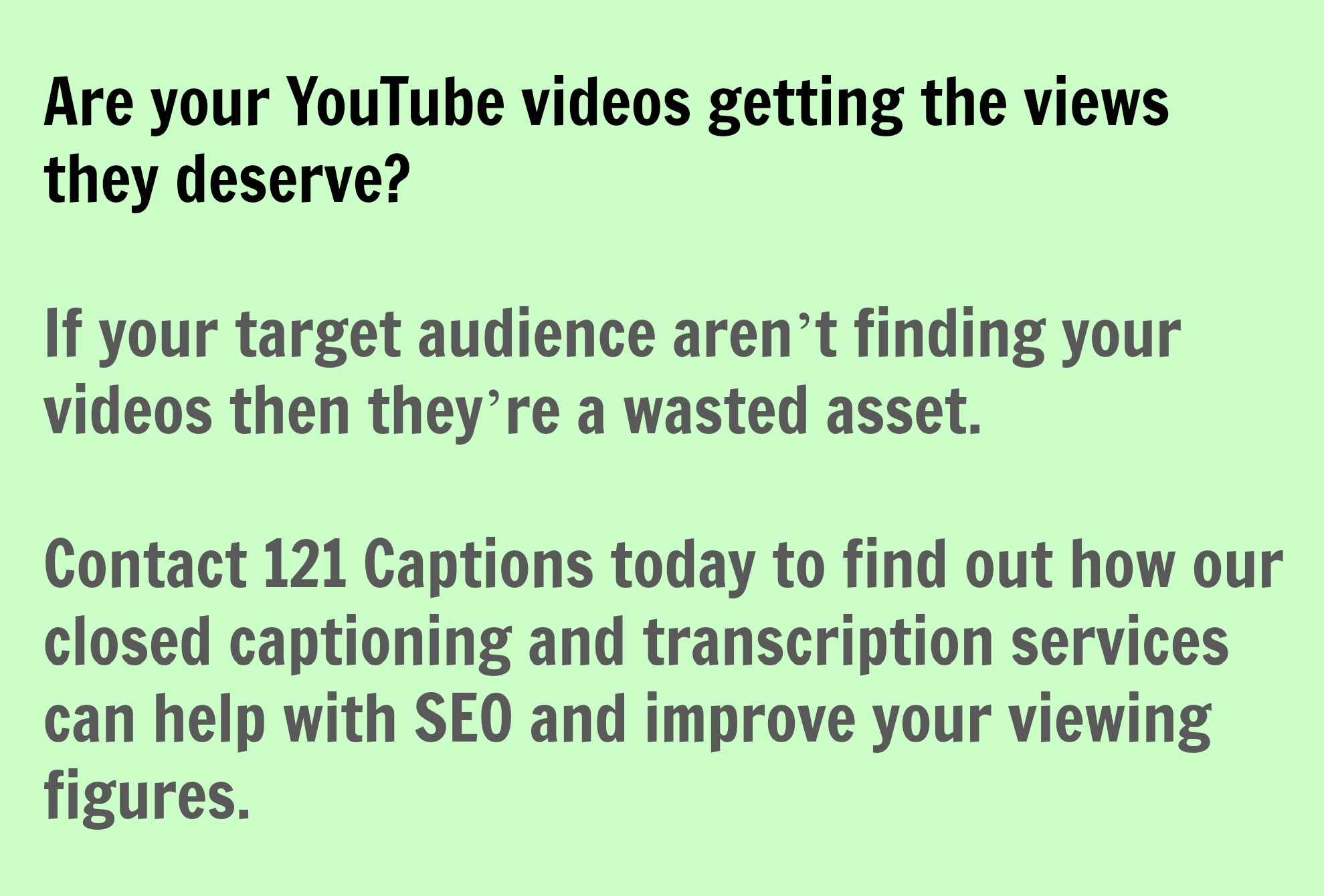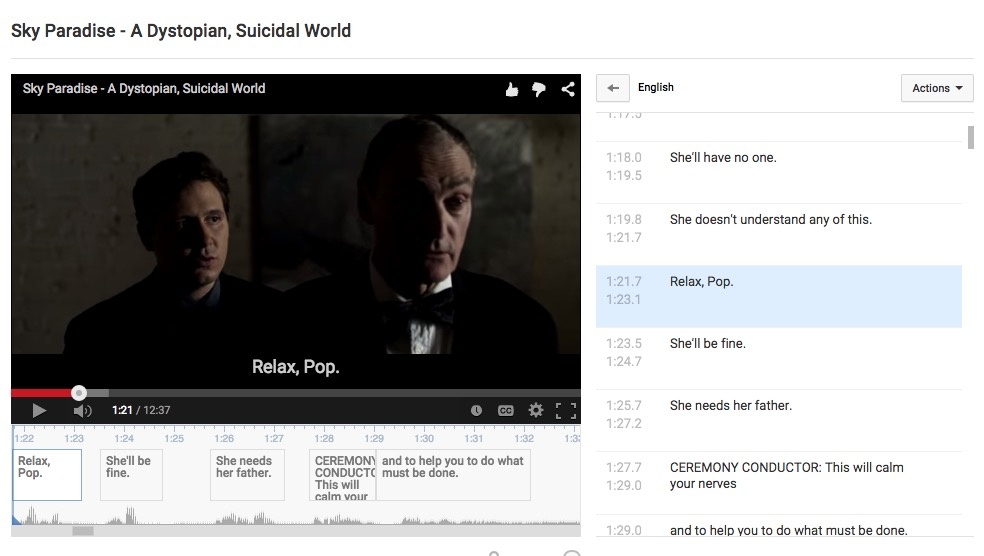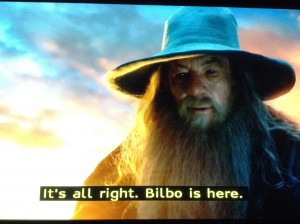Offline captioning services: An explanation.
It’s always been a conversation stopper over the past 20-odd years – “What do I do? I’m a subtitler.” Unless the person is in the professional broadcast or video business, people go away thinking I’m a foreign language translator or a sign language interpreter. I provide offline captioning services.
Multiply that confusion by a thousand, trying to persuade the public to make their online videos accessible. There’s a vague desire to have what is spoken turned into words on screen, but no idea how they would materialise in practice.
Closed captioning or creating subtitles is the process of adding text to a video, to make it accessible to deaf, hard of hearing, or non-native language viewers. Subtitles can be a direct translation of what is heard or a translation of the spoken language.
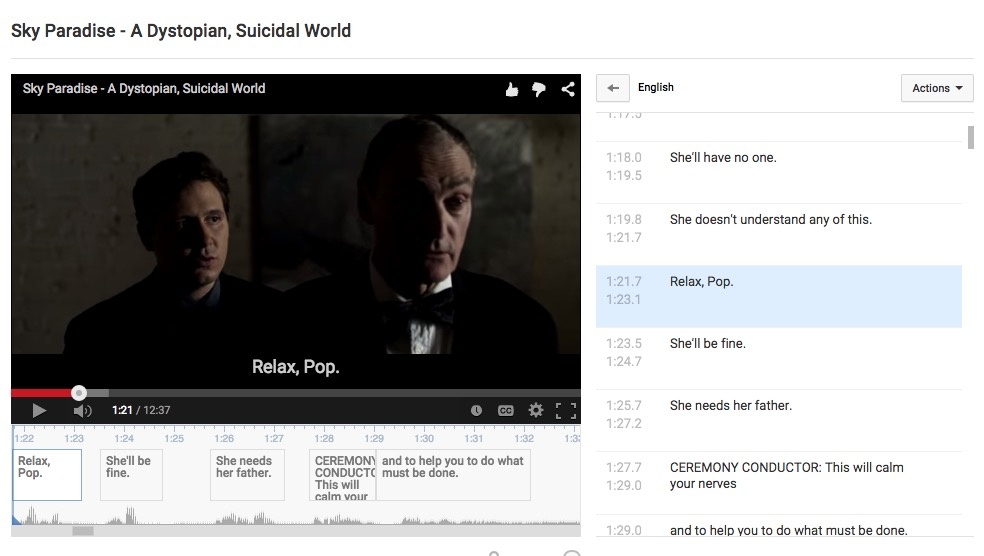
Creating the subtitles
The subtitles are carefully worked out by the subtitler so that:
- The words are in synch with the speech.
- Subtitles are on screen for enough time for the viewer to watch the subtitles as well as follow what’s going on visually.
- Split into easy-to-follow, grammatically cohesive subtitles.
- Line endings are, where possible, at natural points to aid reading.
- Placed at a point on screen not to obscure onscreen graphics or a speaker’s lips.
- Accents and tone of voice are sensitively represented.
- All names, places and registered trademarks are researched and accurate.
- The subtitles are often carefully timed to come in and out exactly with the shot changes and avoid a lot of short spaces between the subtitles, which lead to a “flashing” effect and can be tiring on the eyes.
Subtitling formats
When subtitling an online video, consider the following;
Access
How will the subtitled video be accessed by viewers? Will it be accessed via YouTube, Vimeo or other public online platforms? Will it be hosted on an organisation’s intranet? If so, will it be embedded from YouTube etc, or uploaded to the organisation’s own platform? Will you want to transfer the actual video file to specific people? Would you want to burn it to DVD?
There are upwards of 20 subtitle file formats currently in use, so it’s very important to let the subtitle provider know how you want the subtitled video to be accessed, so they can provide you with a compatible subtitle file format. Some platforms use formats where the coding for subtitle positioning or colours isn’t carried over.
Open or closed captions
Do you want subtitles that are there all the time or subtitles that are turned on and off? If you need a video file with permanent subtitles, it’s also possible, if working with mainstream amateur video editing / conversion software, to save costs by using the professional subtitle file to “burn” subtitles into your own video.
SEO (Search Engine Optimisation)
Would it be useful to make the entire spoken content of your online video searchable, rather than rely on keywords? By uploading a subtitle file to a YouTube video, the entire spoken content of the video is now “visible” to Google and other search engines, and each word or phrase is searchable. You don’t need to rely on keywords.
How much do offline captioning services cost?
Depending on what you decide, they all entail different offline captioning services and hence costs.
These range from supplying a professional format subtitle file with words and timecodes embedded (the quickest and cheapest way) to using the subtitle file to “burn in” the subtitles permanently to a copy of the video in post-production or video editing software. And if you need professional quality video with burnt-in subtitles, you may need a post-production video professional as well as a subtitler.
The most convenient and cost-effective way of providing you with a deaf-accessible video is to upload the video to YouTube along with a professional subtitle file to provide “closed caption” subtitles. This can be set to unlisted or private, if you want to choose who views the video. You can then just email the link and the viewer can choose to turn the subtitles on or off, if needed.

Subtitles for the deaf and hard of hearing (SDH)
Subtitles for the deaf and hard of hearing (SDH)
Definition
A subtitle file for the deaf and hard of hearing is a list of separate subtitles, each reflecting what is being said on the screen. Each subtitle is embedded with timecoded cues for when the subtitle begins and ends, corresponding to the video’s timecode.
How are SDH different from offline captioning services?
With subtitles for the deaf and hard of hearing, it is clear who’s speaking. This can be done with speakers being identified in different colours or the subtitles being placed appropriately on the screen.
All relevant non-spoken sounds are labelled with sound effects. For example, during a horror film, you might have the subtitle “suspenseful music” which gives additional information to the deaf viewer.
Send us your video for offline captioning services
Most video files are too large to be emailed, and need to be transferred to us via Dropbox, WeTransfer, or similar software. Alternatively, we can subtitle your YouTube video direct from your YouTube channel. We can advise you.
What we need to know before quoting for offline captioning services
Do you want a subtitle file to upload to the online video to provide closed captions? If so, what platform is being used and / or what format subtitle file do you require? We can subtitle any video format.
Do you want a video file with open captions (burnt-in subtitles)? What video format and what quality do you require? Can you use a subtitle file in conjunction with your own video editing software to burn the subtitles and make the job cheaper? If so, what format subtitle file is compatible?
When is your deadline? Do you require a 24 hour turnaround?
Does the video have a spoken English soundtrack? We sometimes get requests to add subtitles to videos which only have sign language and no audio track. We can translate and subtitle these videos for you. What languages do you require your subtitles to be in? We can subtitle your videos in over 80 languages.
Contact us for your closed captioning needs